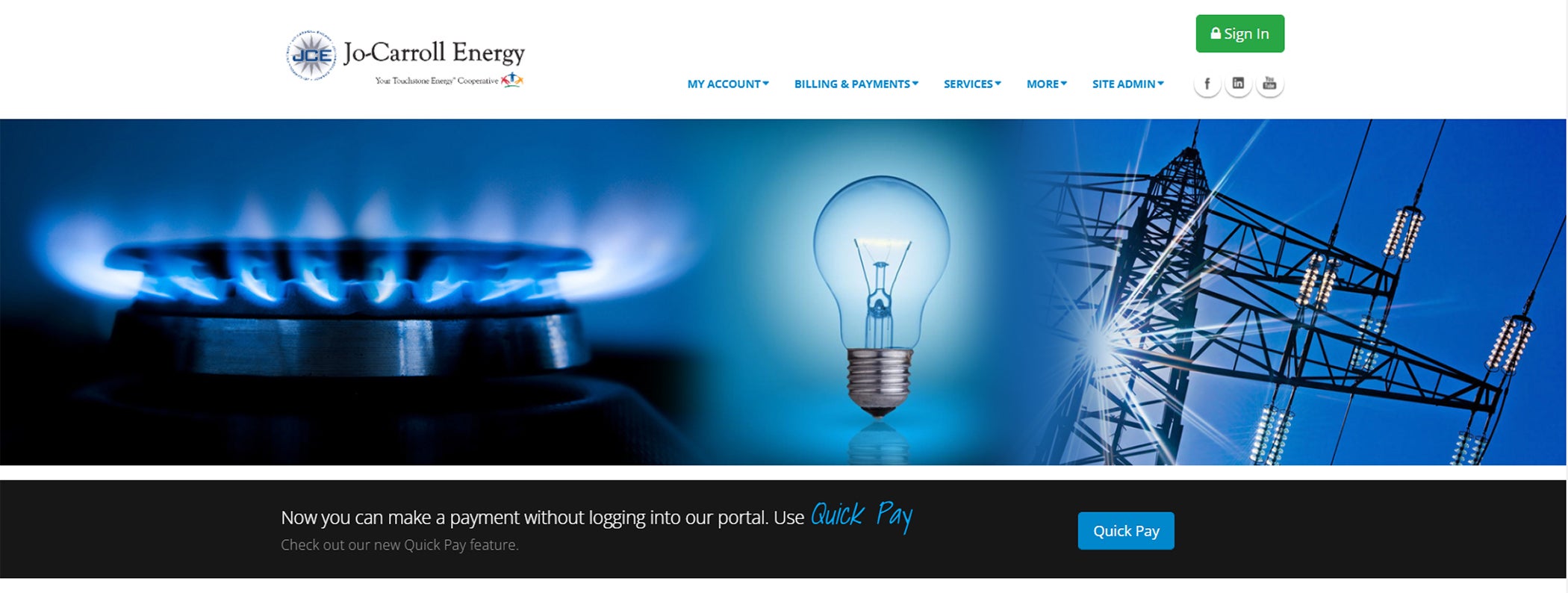Member Service Portal
Jo-Carroll Energy’s member portal has a new look with some new features and improved security.
If you manage your account online, you may have noticed that the portal on our website has been updated and we have retired the “MyAccount” logo.
According to Jennifer Meyer, vice president of member services, the new portal is designed to be more user friendly and makes it easier for members to navigate their online account.
A new benefit of the portal is the “Quick Pay” feature, allowing members to make a payment on the go without logging in.
The member portal is an extension of JCE’s member service option, allowing members to manage their accounts 24 hours a day, seven days a week. On the portal, members can:
-
Make a payment
-
Set up auto pay
-
Set up payment alerts
-
View utility usage
In addition, the portal is now mobile responsive, so members can easily access the site on any mobile device.
Members who used the previous version of the portal may continue to use the user ID created when they set up their account. If that is an account number, the full account number including separator (digits behind the dash) must now be used. Your account number can be found on a bill.
Members who have not used the online portal before, can easily create an account. Information needed includes the account number, last four digits of SSN and the last four digits of the phone number associated with the account.
By using the portal, members can make payments from anywhere, set up auto payments so a payment is never forgotten and even schedule a payment. Current and past bills can be viewed in one convenient location.
Members can also use the portal to view electric consumption by month to gain insights into ways to save energy and money.
For additional information, view the Member Service Portal FAQs.